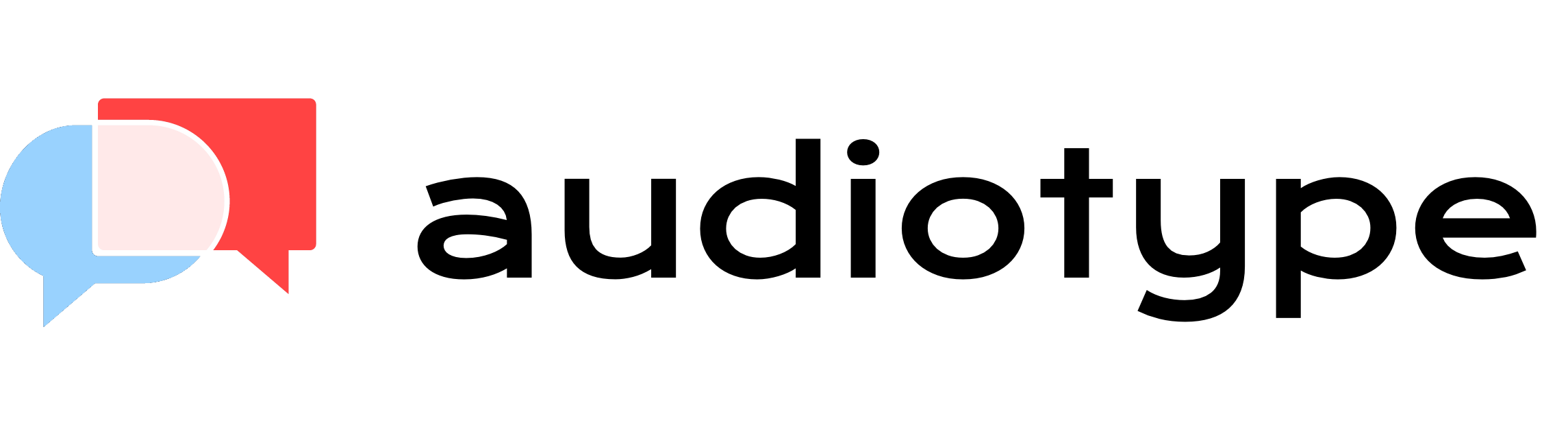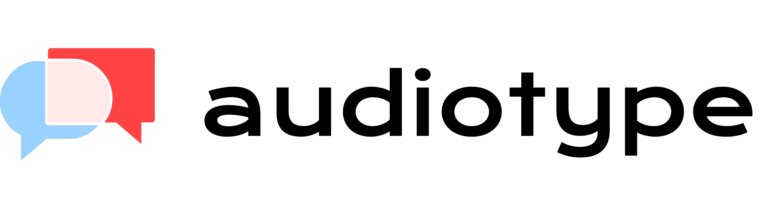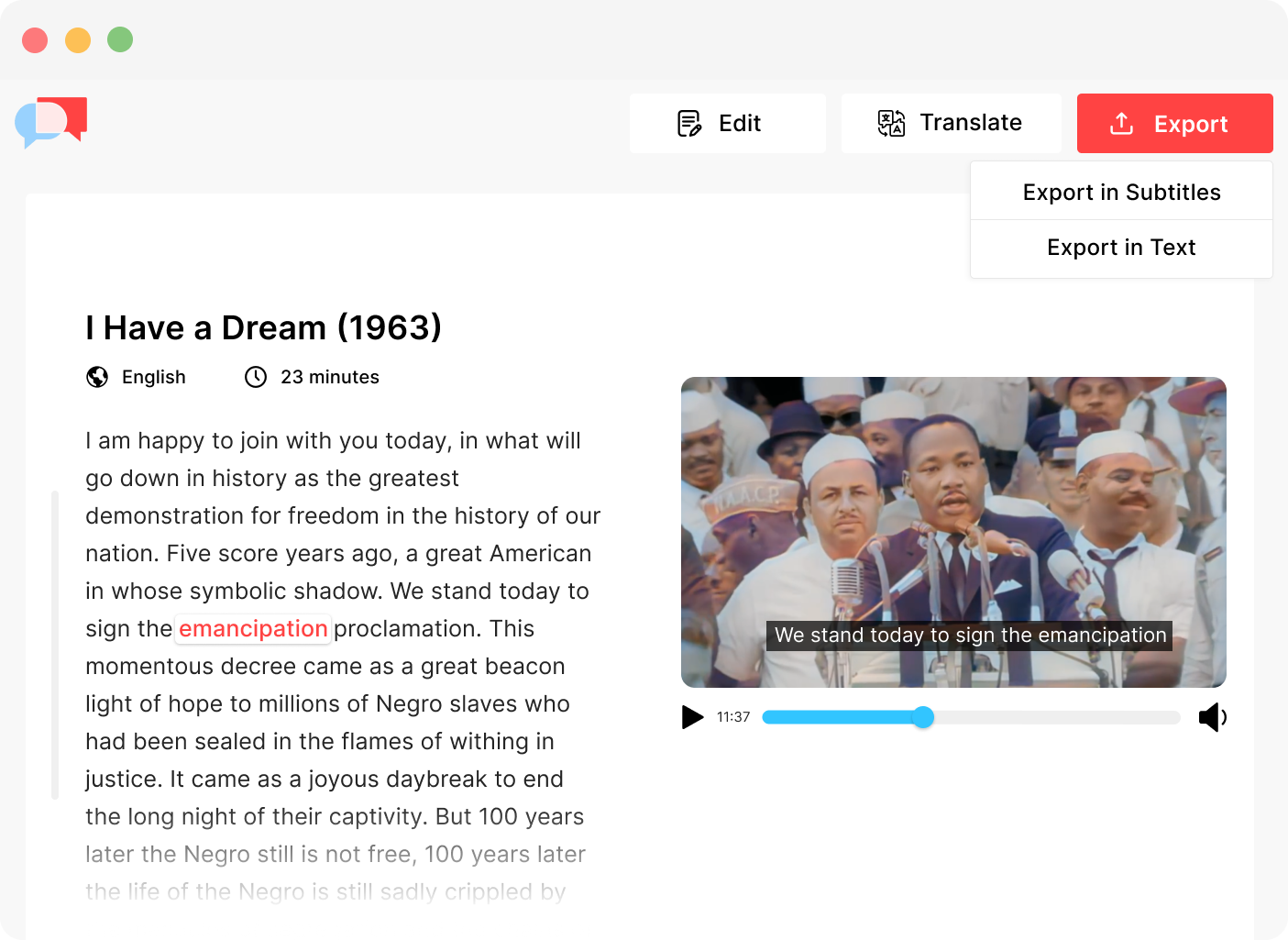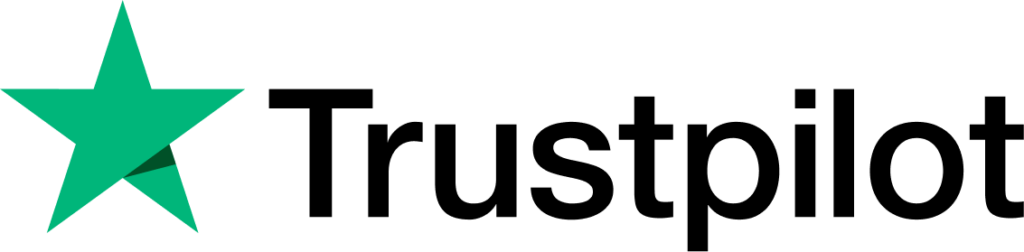Transcribe YouTube Video
Converting YouTube videos to text can help content creators maximize their videos’ potential and reach by making them searchable and more accessible to viewers.
Transcribe a YouTube video in +30 languages
Audiotype’s speech recognition software transcribes videos in more than 30 languages to make your content accessible to a wider audience. You can upload your video files and convert them to text in a few clicks thanks to our automatic transcription services.
Every video format supported
We support every video format that exists. Simply upload your YouTube files and our speech recognition technology will transcribe your recordings in no time.
More than a YouTube video transcriber
Audiotype does more than just transcribe YouTube videos to text. Users can take advantage of our accurate transcription solution to generate video subtitles as well as automatic captioning. Our solution is made with users in mind. It’s intuitive and you don’t have to create an account to use our video and audio transcription services.

Quick transcripts
Audiotype’s auto transcription tool converts speech-to-text in a third of the duration of your file. This means that a one-minute video only takes 20 seconds to get transcribed!
Free trial
Users can forget about manually creating video transcripts. If you’re new to the world of automatic transcription, take advantage of Audiotype’s free trial to see just how effective our transcription solution is.
No account needed
Audiotype is the only automatic video transcription software that doesn’t need users to create an account to receive automatic transcripts. All they have to do is upload their YouTube video, click Transcribe and wait a few minutes!
Upload multiple videos
If you have multiple YouTube videos to transcribe, you can upload them all at once to save time. Audiotype allows you to transcribe up to 10 video files at the same time. Talk about efficiency!
Speaker identification
Our AI transcription tool automatically recognizes when different people are talking in a video recording. Our automatic transcription software splits the video content into different paragraphs when this happens or when a speaker pauses.
Export in multiple formats
You can export your YouTube video in the file format of your choice. You have different transcript options depending on your needs (.txt, .docx, .pdf, .vtt, .srt).
How to transcribe YouTube videos
1. Upload your YouTube video
You can upload your videos directly from your computer or from Google Drive, Dropbox, Box, OneDrive, etc.
2. Choose the video language
3. Export in text, subtitles, or closed captions
Once you’ve uploaded your video, simply wait a few minutes to receive your transcript in your inbox.
Frequently Asked Questions
Yes! YouTubers can transcribe videos by using automatic transcription tools like Audiotype. Thanks to our affordable transcription service, you can convert MP4 files to text faster than ever before!
Here are different reasons to transcribe YouTube videos:
- Increase your reach: transcribing your YouTube videos makes them more accessible. It makes your video content easier to consume for viewers who have hearing impairments or speak a different language than the one that is spoken in a specific video.
- Improved SEO: text content is better than video content if you want to increase your visibility in search engines. Converting YouTube videos into text allows search engine bots to index them better and make them appear higher in SERPs when users search for key terms related to the topic of a particular video.
- Promote content curation: transcribing YouTube videos allows you to repurpose digital content on social media to engage with different audiences. You can use quotes from your high-quality transcripts for captions on Instagram, Twitter, Facebook, etc.
- Improved accessibility: accurate transcripts are an invaluable resource for individuals who must rely on text-based materials in order to understand audio and visual content. They benefit those who are hearing impaired or deaf, as well as language learners or users who need to quickly access relevant information in videos.
- Increased online visibility and reach: transcribing your videos increases your visibility on search engine engines like Google. This is a great way for businesses to increase organic traffic to their websites. Content creators can drastically improve their online presence as long as their transcripts are properly optimized for keywords related to their specific niche.
- Easier content sharing: transcripts make it easier for viewers to share parts of the video content on social media or other online platforms. Plus, they eliminate the need for users to watch lengthy videos in order to access a specific piece of information they’re looking for.
Individuals and businesses in different industries take advantage of automated transcription tools. Here’s a list of professionals and organizations who use transcription services:
- Students
- Podcasters, marketers, and YouTubers
- Law firms
- Journalists
- Consulting firms
- Teachers and researchers
Join a community of users
Like you, many of our users needed to extract the transcript of a YouTube video.
Transcribe your video or audio files now
Click on the button below to get accurate transcripts of YouTube videos in just a few minutes.

Audiotype ⓒ