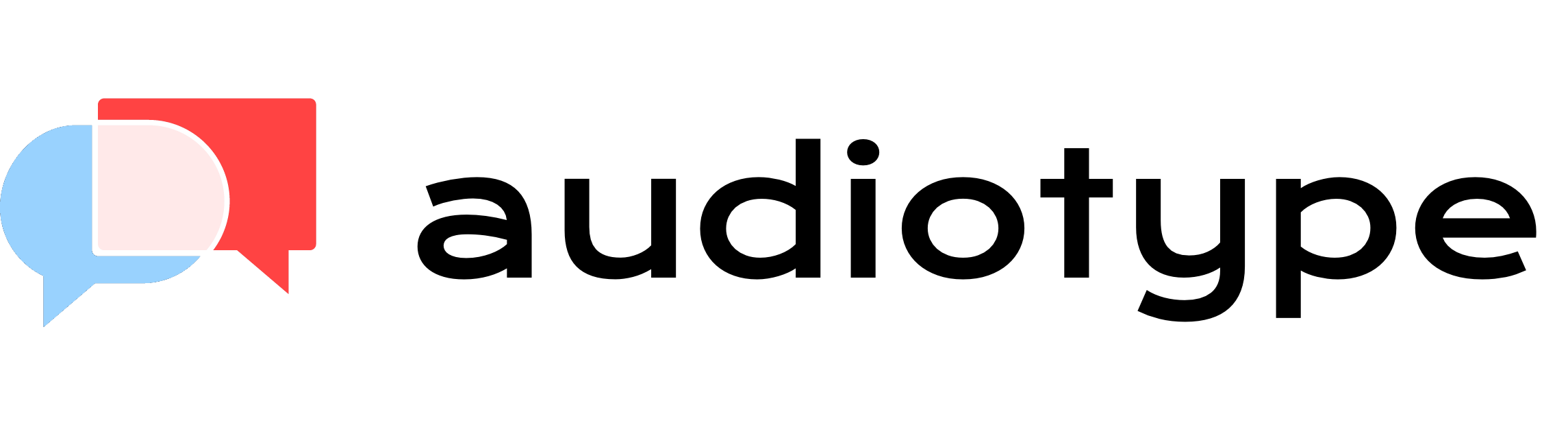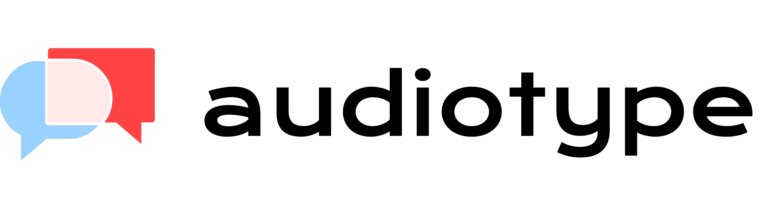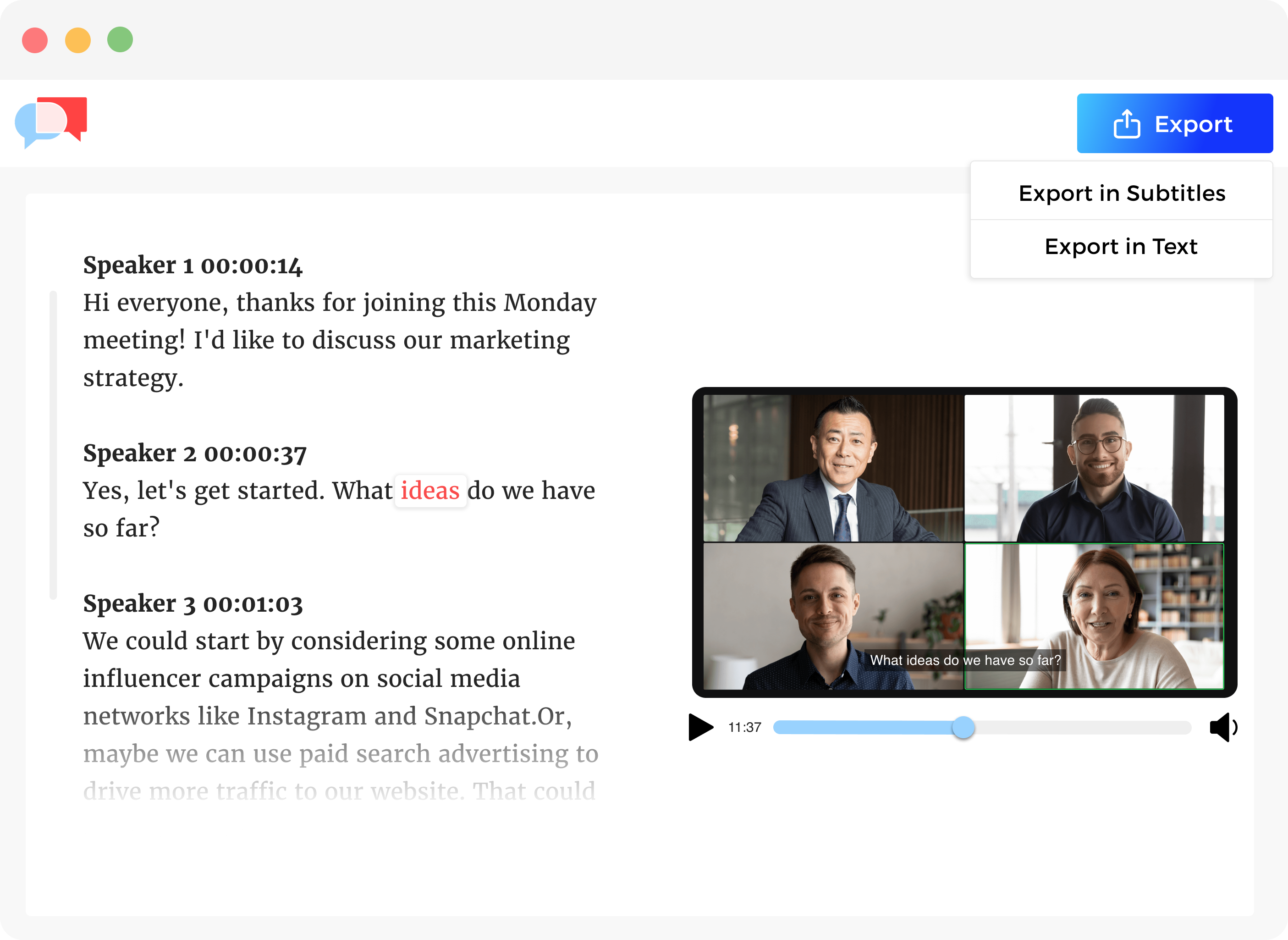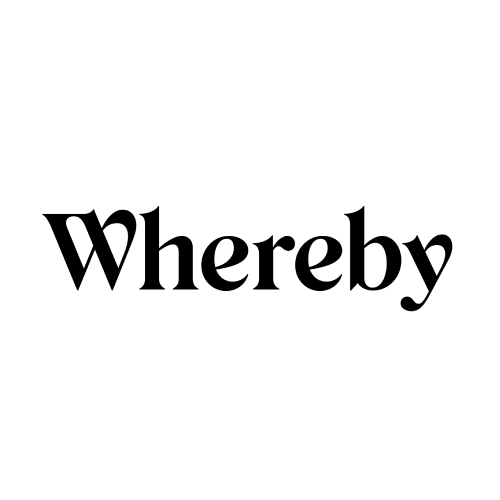How to transcribe a Zoom meeting
With Audiotype, transcribing audio and video files to text online has never been easier. Transcribe your Zoom recording in under 5 minutes without having to create an account!
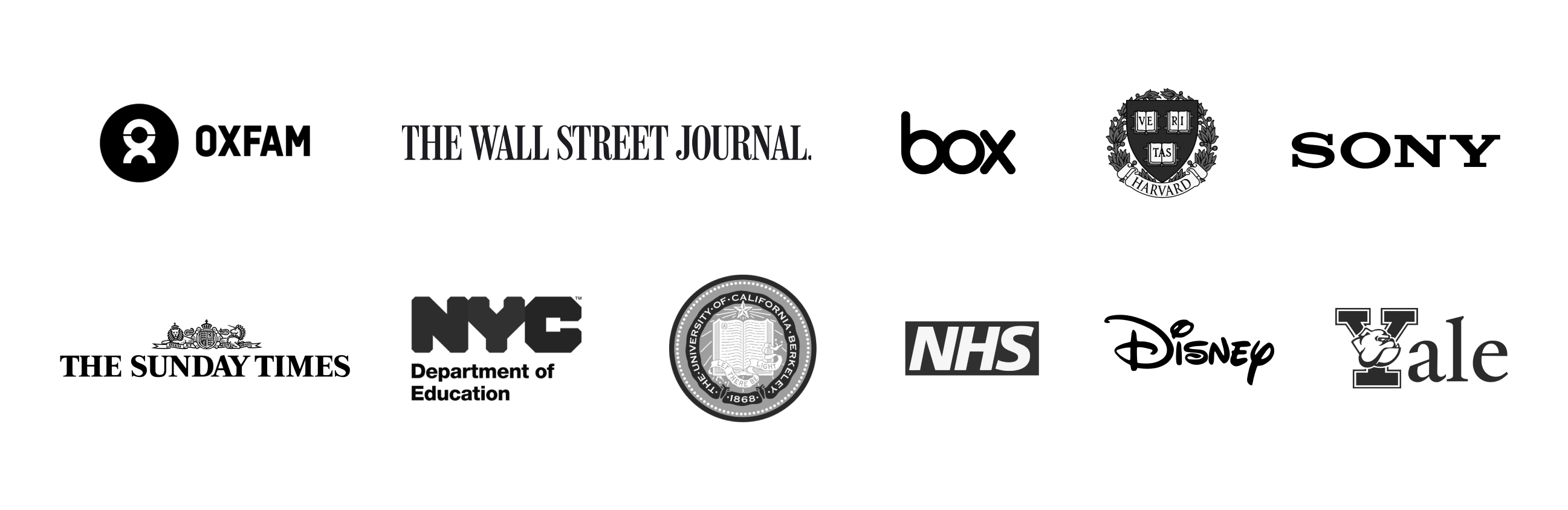
More than +30 languages accepted
Our transcription services for your Zoom meetings are available in +30 languages. Below is a preview of popular languages that are supported for automatic transcripts.
Works for any type of files
Our audio and video transcription tool supports the most popular audio formats (MP3, WAV) and video file formats (MP4, MOV, AVI). It is super easy to use and you get your Zoom transcripts in just a few clicks. No need to download any software!
Instant transcription
Our automatic transcription service provides accurate transcriptions in no time. Forget about manually transcribing Zoom calls.
Upload multiple files
You have multiple files to transcribe? Kill two birds with one stone with Audiotype’s transcription tool. Upload up to 10 files at a time.
No account required
We are the only transcription software that doesn’t require Zoom users or anyone to create an account to start transcribing.
Free trial
Take advantage of our free trial to see how easy it is to use our software for video and audio transcriptions. Pay only if you’re satisfied!
Speaker detection
This transcription feature makes your life easy by splitting the transcript into paragraphs everytime a new speaker talks or after a pause.
Share with your team
Remote workers and individuals can copy/paste the link of their online Zoom meeting transcription. Sharing is caring!
How to transcribe Zoom meetings?
1. Record your Zoom Meeting
Open the Zoom platform and click on either Join a Meeting or Host a meeting.
2. Login to your Zoom Account
If you’re the host, select ‘’Zoom’’ in the uploader. This will redirect you to Zoom for authentication. If you’re joining a meeting, simply write your Meeting ID or Personal Link Name.
3. Upload your Zoom meeting to Audiotype
Once the meeting is over, select the Zoom recording that you wish to transcribe to text. You can upload up to 10 audio or video files. Each file should not exceed 2GB.
4. Select the language of your Zoom recording
Audiotype transcribes Zoom meetings in +30 languages and recognizes different accents in order to provide you with accurate transcripts.
5. Receive your Zoom transcript online
Our automatic transcription service can transcribe your conference calls and Zoom meetings in just a few minutes. The time it takes will depend on the length of your file. You will receive an email once your video or audio transcript is ready!
6. Export the transcript in the file format of your choice
Once you’ve received the email, you can export your transcript in text (.txt, .docx, .pdf) or in subtitles (.vtt, .srt). It’s never been this easy to get Zoom meetings transcribed!
Frequently Asked Questions
Absolutely! Our transcription tool is frequently used by Zoom users who wish to transcribe audio or video conferences quickly. All you have to do is upload your file and wait a few minutes to receive your transcript in your email account.
Audiotype’s transcription services are powered by artificial intelligence (AI) which enables our software to convert Zoom audio and video files to text. To transcribe Zoom meetings or Zoom webinars, you don’t even need an account. All you have to do is click on the free trial button if you want to see how it works in real-time. If you’re satisfied, you can then upload your file and you’ll receive it in your email account in a few minutes!
No problem. Our transcription software recognizes when a different person speaks as well as when a person pauses so it structures the transcription in different paragraphs every time this occurs.
You can export the transcript in the file format of your choice to make editing a breeze. In addition, Audiotype separates the text every time a new speaker talks or when a speaker pauses in order to make sure you barely have anything to edit!
Zoom is a cloud-based platform that allows you to hold video conferences, chat, phone as well as organize webinars and online events. It is used by businesses and organizations all over the world to make remote communication easier.
They needed meeting transcription like you
Transcribe your Zoom meeting today
Click on the Upload button for our AI-based transcription service to start doing its magic and transcribe your Zoom meeting into editable text documents.
Audiotype ⓒ