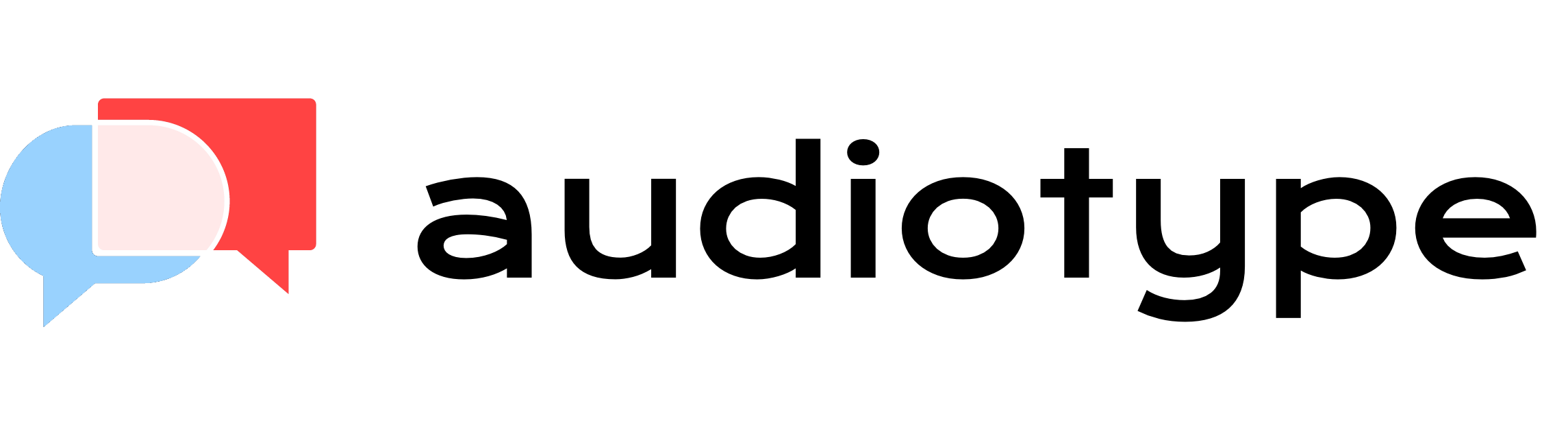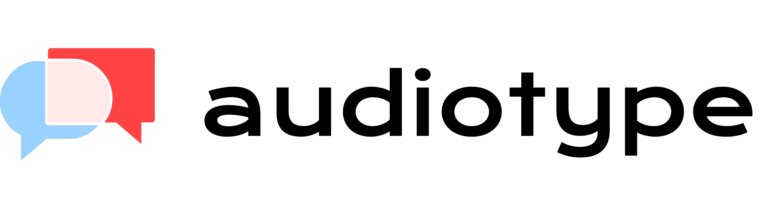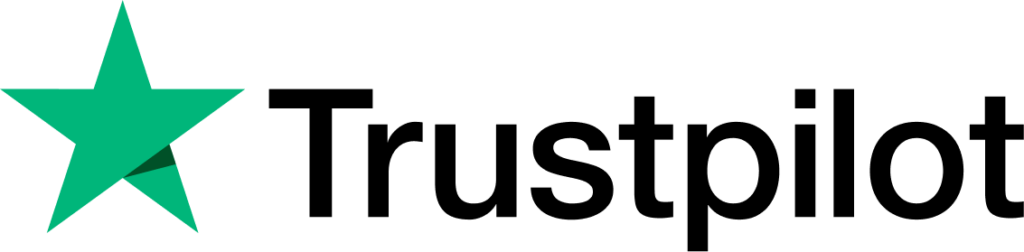Automatic subtitles generator online
Generate subtitles quickly thanks to our caption generator software. Audiotype uses automatic speech recognition algorithms powered by natural language so that you can add subtitles to your videos in no time.
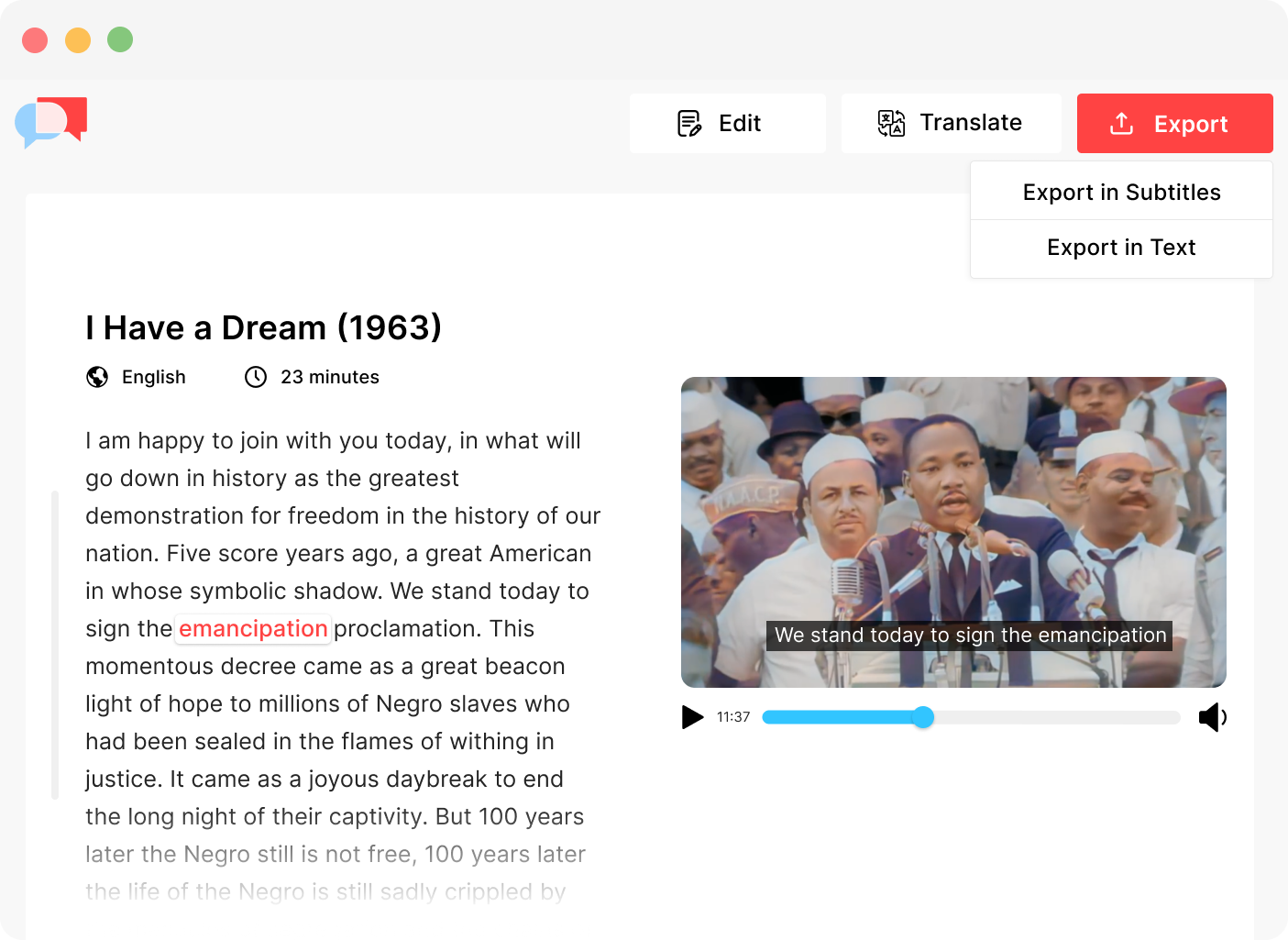
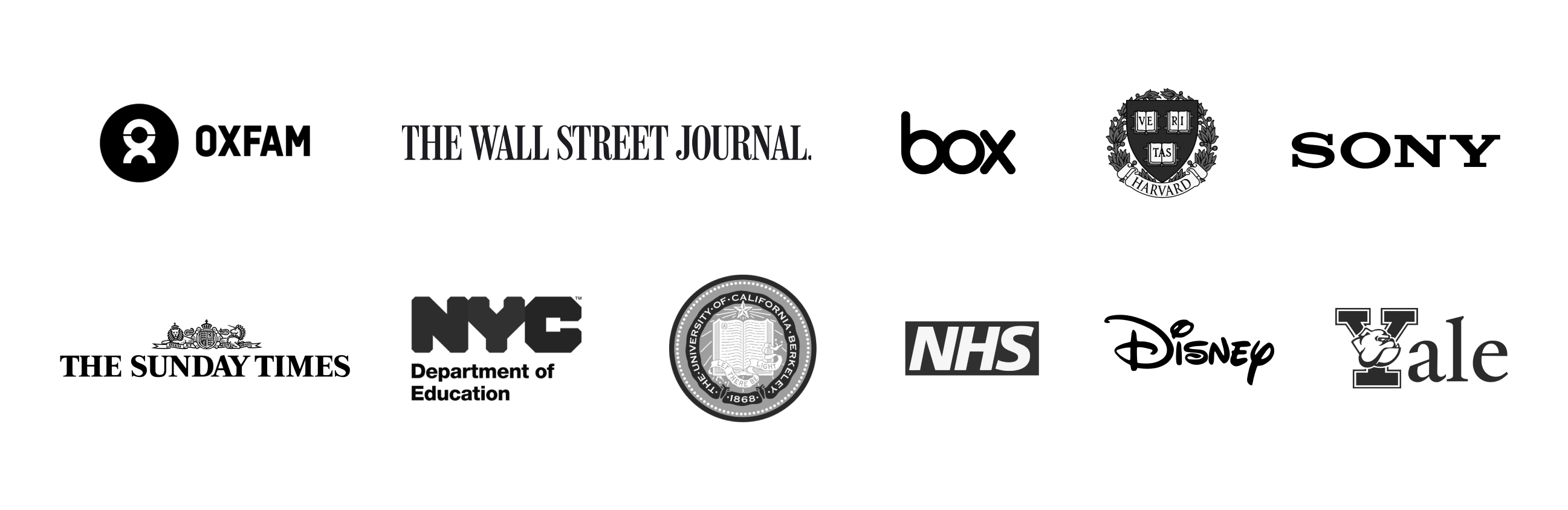
Generate subtitles in over +30 languages
To make content accessible to a wider audience, you can generate subtitles in the language of your choice. Whether you need English subtitles, French subtitles, German subtitles, Spanish subtitles, Italian subtitles, Polish subtitles… we’ve got you covered. Below is a list of common languages that are supported for automatic transcription.
All video formats supported
Our transcription service supports the most popular video formats (MP4, MOV, AVI). Whether you need subtitles for a university lecture, a video presentation, a movie, or a social media video (TikTok, Instagram, Facebook, etc.), our subtitling services will make your content accessible to a larger audience.
Free trial
You can try our automatic subtitle software for free to see just how quick you can receive your subtitles and much time it will save you.
No account needed
Audiotype is the only automatic subtitle generator online which doesn’t require users to register or create an account to use its subtitling services.
Collaborative platform
Once your transcript is ready, you can quickly add your subtitles to your video or share them with whoever needs access.
Export in subtitles
You can export your transcription in either subtitles or closed captions files such as srt or vtt.
Export in text
You also have the option of exporting your document in PDF, TXT or DOC depending on what is best for you.
Upload multiple files
If you need subtitles for more than one video, you can transcribe up to 10 videos at once to make your life easier. Each video file will be transcribed individually.
Add subtitles to your videos
How to add subtitles to a video online
1. Upload your video file on the Audiotype platform
You can upload social media videos, a movie, or any other type of video project on Audiotype for automatic subtitle generation. You don’t even need an account to generate subtitles!
2. Select the video language
Once you’ve uploaded your file, you have to select the language of the video from the drop-down menu and click Continue.
3. Receive your subtitle file
Depending on the length of your video file, it takes a few seconds or a few minutes for our online auto subtitle generator to send you your transcription file.
4. Share your subtitled video
By sharing your subtitled videos on your social media platforms, you are sure to increase your visibility and engagement online.
Frequently Asked Questions
Subtitles are lines of text which provide a translation of spoken words or sound effects in movies, TV shows, and other types of video content. Subtitles usually appear at the bottom of the screen and are often used to aid people with hearing impairments or to make videos accessible in more languages. Follow Netflix subtitles guidelines to make sure your subtitles are formatted correctly.
Automatic subtitle generators or online subtitle generators are software that leverage artificial intelligence to transcribe spoken audio into written form quickly and accurately to save you precious time. These digital tools are particularly useful for content creators and businesses in order to create subtitles for videos. This can help viewers who may not be able to understand the video’s audio due to hearing difficulties or language barriers.
Closed captions (CCs) and subtitles are similar but they were designed for different purposes. While captions target viewers who can’t hear, subtitles target people who don’t understand the language that is spoken in a video. They are useful for people who want to watch video content in its original language or in a foreign language.
Basically, subtitles assume that the audience can hear the audio but they need to be able to view the dialog in written form whereas closed captioning assumes that the target audience is deaf or hard of hearing so they need a description of everything that is happening in the video (background noises, speaker differentiation, audio cues, etc.).
To generate subtitles for your videos, all you have to do is upload your video files on Audiotype, select the language of your choice and wait a few minutes to receive your video subtitles by e-mail. You can try our auto subtitle generator for free! Using Audiotype subtitling tool, you can generate SRT or generate VTT subtitles.
Subtitles are essential for a lot of Instagram videos. To add subtitles to video content, you simply have to upload your Instagram video file on Audiotype and select the language of your choice to automatically generate subtitles.
Users of Audiotype don’t need to download anything to use the platform. It’s an online tool that you can use in your browser. Our automatic subtitle generator is embedded in our digital tool, you don’t even need an account to generate subtitles!
Like you, they needed subtitles
Like you, many of our users need to add subtitles to their videos.
Add subtitles to your video
Audiotypes’s automatic subtitle generator online tool makes it easier than ever before for content creators of all types (YouTubers, podcasters, vloggers, etc.).
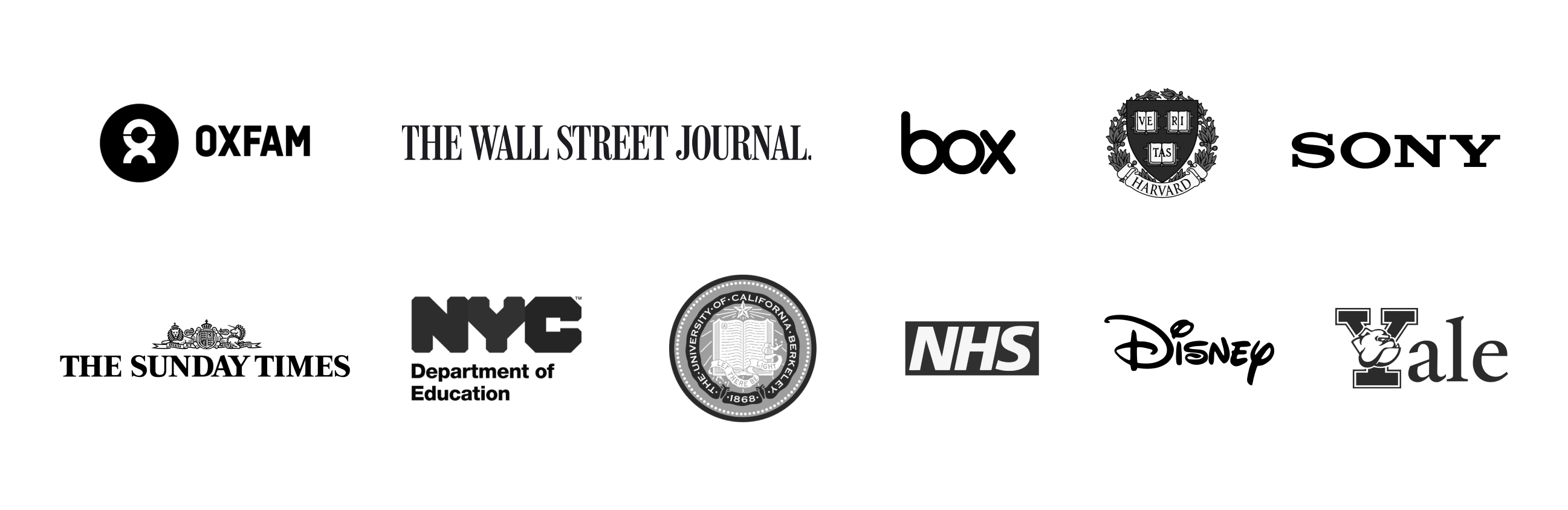
Audiotype ⓒ