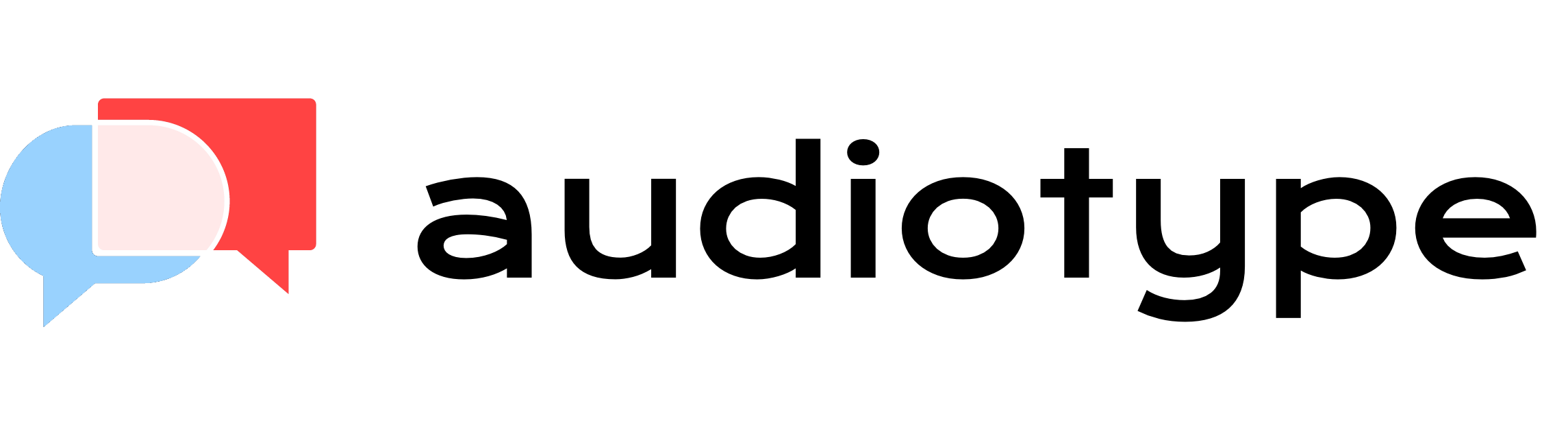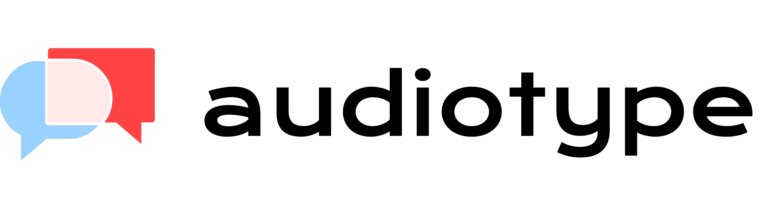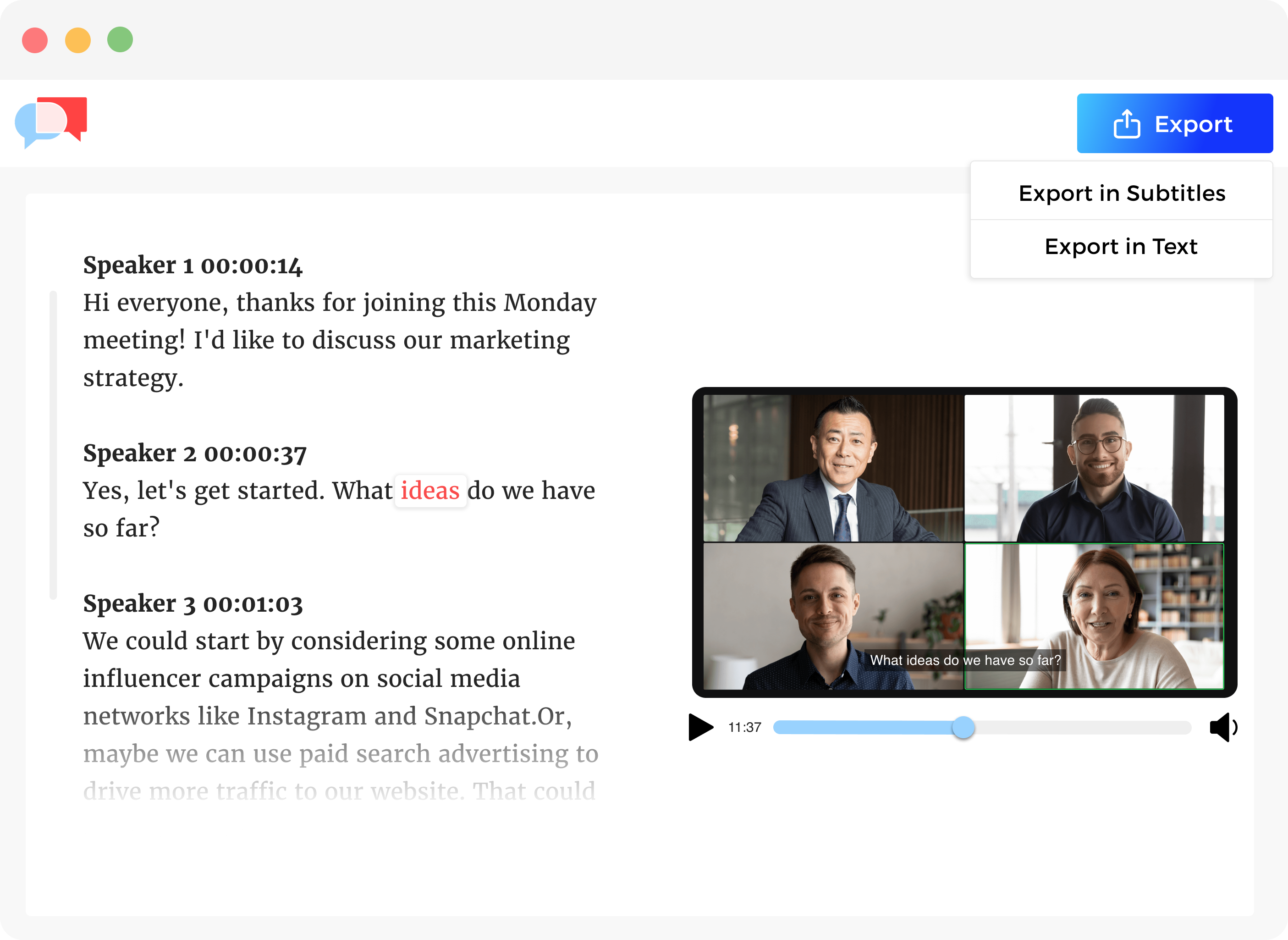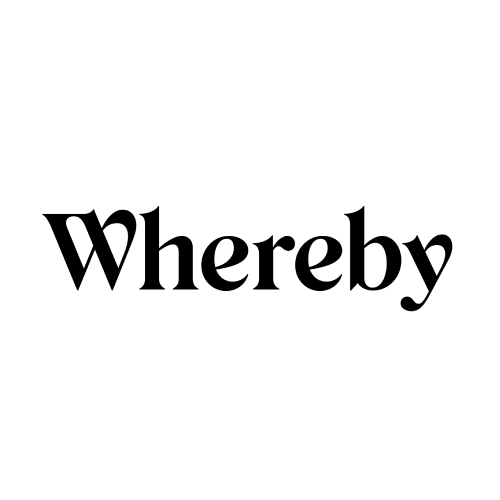Microsoft Teams Meeting Transcript
Thanks to Audiotype, transcribing audio and video files to text online has never been easier. With our service, you can transcribe your Microsoft Teams meeting recording in under 5 minutes, all without having to create an account!
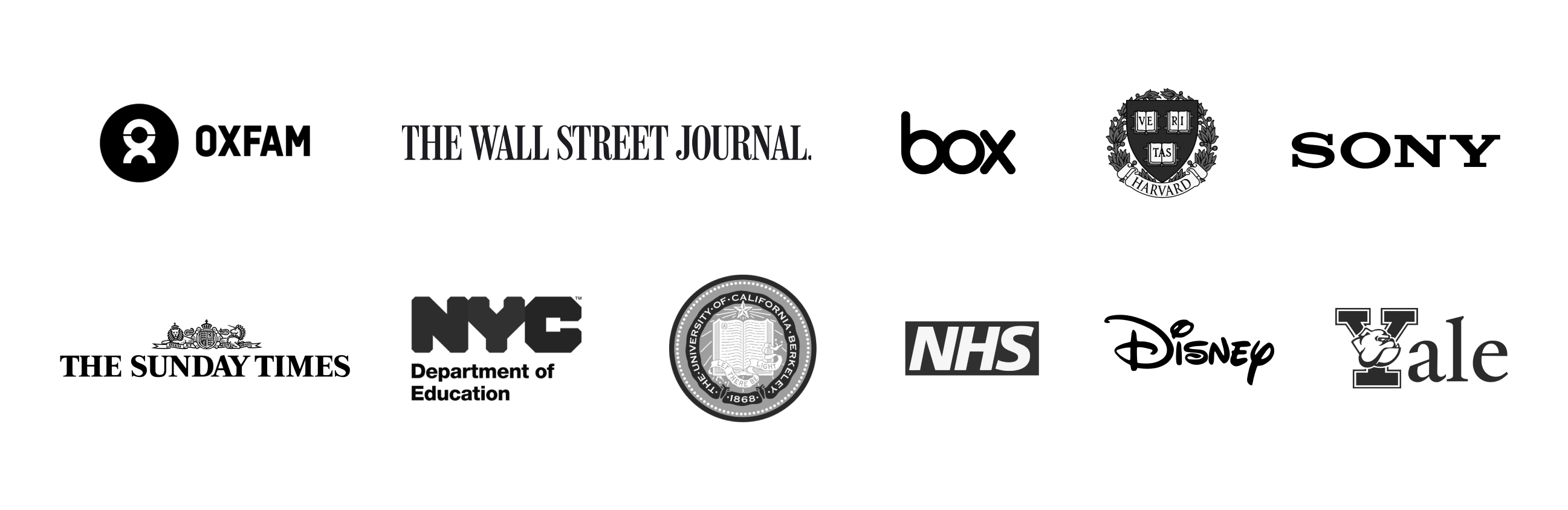
Works with +30 languages
We offer transcription services for Microsoft Teams meetings in over 30 languages. Below is a preview of popular languages that are supported for automatic transcripts.
Works for any type of files
Transforming your audio and video files into text has never been easier with our transcription tool. With support for the most popular audio and video formats, you can easily convert your recordings into written documents. Plus, our tool makes it easy to get transcripts for your Microsoft Teams meetings in just a few clicks without downloading any software.
Instant transcription
Upload multiple files
Upload up to 10 files simultaneously, saving you time and effort. With our service, you can kill two birds with one stone and quickly convert all of your meetings into accurate text documents.
No account required
We are the only transcription software that doesn’t require Microsoft Teams users or anyone to create an account to start transcribing their meetings.
Free trial
Take advantage of our free trial to see how easy it is to use our software for video and audio transcriptions. Pay only if you’re satisfied!
Speaker detection
This transcription feature makes your life easy by splitting the transcript into paragraphs everytime a new speaker talks or after a pause.
Share with your team
Remote workers and individuals can copy/paste the link of their online Microsoft Teams meeting transcription. Sharing is caring!
How to transcribe a Microsoft Teams meetings?
1. Record your Microsoft Teams meeting
2. Upload your Teams recording
Once the meeting is over, select the Teams recording that you wish to transcribe and upload it to Audiotype. You can upload up to 10 audio or video files, each of which should not exceed 5GB.
3. Select the spoken language in your meeting
4. Get your meeting transcript
5. Export and share your transcript
Frequently Asked Questions
The time it takes to transcribe a meeting will depend on the length of the file. However, Audiotype’s automatic transcription service can typically transcribe files in just a few minutes. Our transcription software usually need a third of the file duration to fully transcribe your file. For example: a 1 hour meeting will be transcribed in about 20 minutes.
Yes, with Audiotype, you can edit your transcripts after they have been generated. This is especially useful if you need to correct any errors or make adjustments to the text.
They also needed meeting transcription
Get the transcript of your Teams meetings
Click on the Upload button bellow to add your meeting recordings to our platform and get them automatically transcribed into an editable and sharable text document..
Audiotype ⓒ